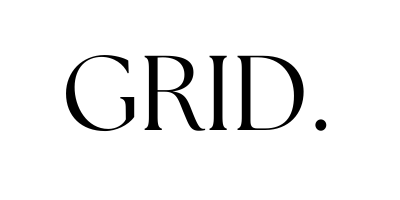Domains & Hosting: What They Are and Why Your Business Needs to Know the Difference
As a website designer, I’ve lost count of how many small business owners have told me:
“I have no idea what hosting even is. Don’t I already have a domain? Where do I buy a domain? How much are they?!”
And you know what? That confusion is totally understandable. But if you're going to have a website (which you definitely should), understanding domains and hosting is like knowing the difference between your shop’s street address and the building it’s in.
Let’s break it down in plain English with some analogies to help make it stick.
Your Domain = The Street Address
Your domain name is your address on the internet—like www.yourbusiness.com. It’s what people type to find you.
You “rent” your domain from a domain registrar, paying a yearly fee. If you forget to renew it, someone else could grab it and you’ll lose your online identity.
Tip: Always turn on auto-renew!!!
Your Hosting = The Building
If your domain is the address, hosting is the building where all your website files live. Photos, words, buttons, everything.
No hosting means no website, even if you’ve already bought your domain.
If you are using a platform such as WIX or Squarespace then you pay your hosting through them. It’s essentially how they make their money and the average cost depending on whether you are e comm or not is around $40 AUD per month.
If you’re using Wordpress then you have freedom to choose your host however my recommendation is to research this as not all website hosts are equal and you get what you pay for in terms of speed and service.
Quick Word on Email Hosting
Some people think email comes automatically with their website or domain. It doesn’t
Website Hosting stores your site files
Email Hosting powers and stores your email inbox (like
hello@yourbusiness.com)
Many businesses use platforms like Google Workspace or Microsoft 365 for email because they’re more reliable than clunky built-in email services from cheap hosting companies.
How Domains and Email Connect
Your domain controls where email is delivered using something called DNS settings.
Think of DNS as your digital traffic control system. It tells:
Web browsers where to find your website
Email servers where to deliver your messages
What Are DNS Settings? (Without the Tech Jargon)
Every domain has DNS records. These are just digital directions.
For example:
Website traffic goes to your web host
Email traffic goes to your email provider (like Google)
DNS settings live in your domain registrar’s dashboard.
A word of warning! DNS settings are powerful and delicate. One wrong move, and your site or email can go down.
If in doubt, get a professional to help.
Common DNS Settings
DNS settings can feel like alphabet soup—A, MX, CNAME, TXT... what does it all mean? Here's a simple breakdown of the most common DNS record types and what each one does:
A Record (Address Record)
This is the big one. It tells your domain where your website lives—specifically, the IP address of your hosting server.
Example:
yourdomain.com → 192.0.2.1 (your web host’s server)
CNAME Record (Canonical Name)
This is like a nickname. It points one domain name to another domain name, not to an IP address.
Example:
www.yourdomain.com → yourdomain.com
This means “When someone types www, just send them to the main domain.”
MX Record (Mail Exchange)
These tell your domain where to send your email—Google Workspace, Microsoft 365, or wherever your inbox is hosted.
Example:
yourdomain.com email → Google's mail servers
If these are set up wrong, your email won’t work. At all.
TXT Record (Text Record)
These are little blocks of text added to your domain for security and verification. They help prove that you own your domain or prevent scammers from sending fake emails using your domain name.
Used for things like:
Google or Microsoft domain verification
SPF (anti-spam), DKIM, and DMARC records for email security
NS Record (Name Server)
This record tells the internet which company is managing your DNS settings. For example, if your domain is registered with VentraIP but you use Cloudflare for DNS, the NS record points to Cloudflare.
Note: Changing name servers means your DNS settings are now controlled somewhere else entirely—so only do this if you know why.
Domain Providers I Recommend (and Who I Don’t)
Not all domain registrars are equal. Some are confusing or upsell you constantly.
Not Recommended:
Crazy Domains – Unreliable, clunky interface and terrible service.
GoDaddy – Constant upsells, high renewal fees. Also terrible service.
Highly Recommended:
VentraIP (Australia-based) – Transparent pricing, great support, easy to use.
Namecheap – Easy to use and affordable
5 Smart Tips for Managing Your Domain
Turn on auto-renew so you don’t lose your domain
Enable two-factor authentication for security
Keep your contact info up to date (important for renewal reminders)
Make sure you, not your designer or developer, are the domain owner. It’s an important business asset that you should have control over. If you don’t have access to your domain then make it a priority to change that!
Keep domain and hosting separate to make provider changes easier in the future if needed. For example if you use WIX or Squarespace, it’s recommended NOT to transfer your domain to them. Use an independent provider instead.
Who Handles What? A Quick Note on Support
Unless you have an ongoing contract with a marketing or IT company, your web designer is not responsible for domain or email issues.
That’s because domains and email are third-party services, and fixing them often requires logging into systems we don’t (and shouldn’t) control.
A good designer will help you get things set up or refer you to someone who can assist but the ongoing management is your responsibility or that of your chosen support provider.
Wrapping It Up
Here’s a simple recap for you:
Domain = your address
Hosting = your website’s home
DNS = the map
Email hosting = a separate service that uses your domain
Understanding these basics puts you in the driver’s seat. You’ll know what you’re paying for, spot a bad deal a mile away, and avoid panicking when things go wrong.
And if you ever need help getting started, that’s what I’m here for!